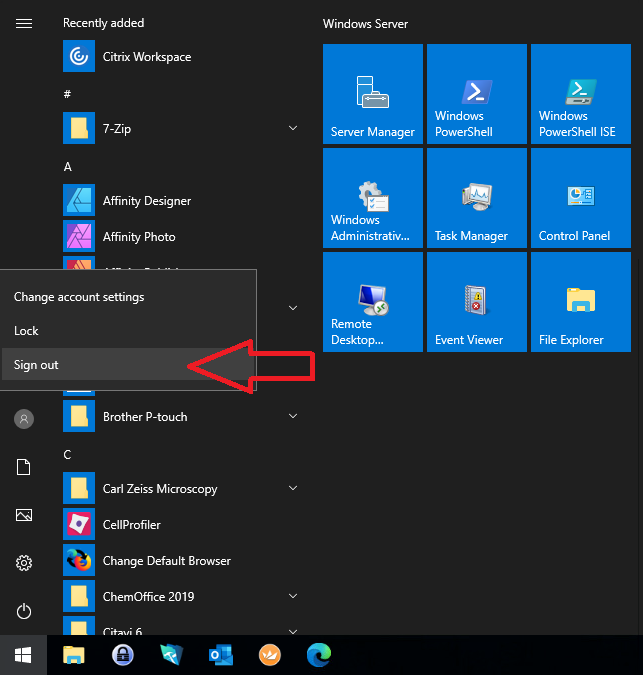Difference between log-off and disconnect on virtual machines
Table of contents
What is the difference between logoff and disconnect?
- On logoff your session will be closed completely and all open programs will be closed as well.
- On disconnect everything on the server remains open and can be used directly when reconnecting.
If there is a problem with your session, then simply disconnecting and reconnecting won't help. Nothing will happen on the server side. Many errors can only be solved by a logoff and a subsequent logon.
Keep session active: Disconnect
If you want to keep your VM session running and only disconnect from it, go to the black Citrix menu in top of the window and select Disconnect:
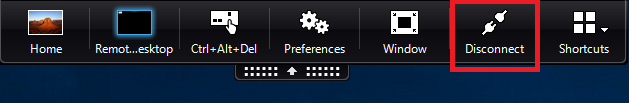
The same happens if you close the window with the button in the top right corner:

Use the disconnect procedure if you have not finished your work but need to interrupt it for example if you want to connect from a different computer.
Terminate session: Logoff
If you want to terminate your VM session click on the orange Logoff button on the Desktop:

Alternatively you can log-off in the start menu: